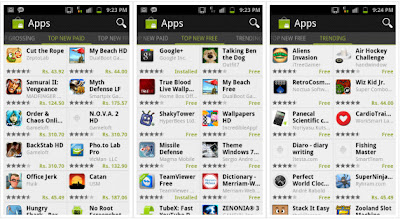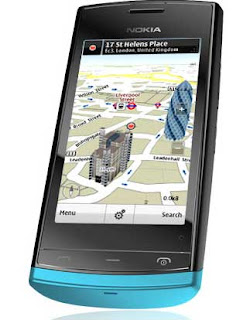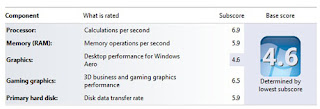Smartphone Nokia 500 is equipped with 1GHz chip and installed the operating system Symbian Anna factory, Belle upgrades in the future.Basic Model of smartphones equipped with the moderate features, and even more limited when compared to the same level smartphone at this point. Machine design is stylish, perfectly plastic casing, the back cover can be replaced easily.
Nokia 500 has capacitive touch screen TFT 16 million color, 3.2 inch, 640 x 360 pixels. ARM 11 processor clocked at 1GHz with 256MB RAM, fully supports the WiFi, 3G, GPRS / EDGE, Bluetooth ... 5-megapixel camera but only VGA camera.
Design.Nokia 500 111.3 x 53.8 x size 14.4 mm, is pretty neat design, fit in the palm of your hand, but looks a little body fat. Machine sales are donated back cover colors with stylish, youthful.
The next line on hold make reliable sense. Fingerprint screen easy to grip, force the user to clean the machine regularly if you want a clean look. Easy to scratch the lid back even in pockets or put on the table.
Model owned capacitive touch screen 3.2 inch nHD resolution of 360 x 640 pixels. Screen size matches the resolution allowing your beautiful color display, showing good detail and feeling lost only ClearBlack screen of the company. However, outdoor visibility is only average, at the edge of the screen is slightly less.
Below the screen are two keys called on both sides and in the middle Menu key. Mic is slanted upward voice interrupts the call key and get hot at the right side. Speaker at the top of the screen, below is the brand name Nokia, next to the light sensor that shuts down the screen when your face ear to make calls.
Screen lock key is located in the right side of the machine, replace zips keys commonly found on the Symbian smartphone with Nokia's touch screen. Pair up the volume keys located adjacent the upper rather small.
The top of the camera is the microUSB port for data connectivity cum charging port. However, the Nokia 500 is a standard 2mm charging port commonly found on the company's equipment. Top of the camera is where the 3.5 mm headphone jack. All these ports have no cover.
The back of the machine is camera 5-megapixeland speakerphone are covered by the grid. Nokia 500 is not equipped for camera flash, and no hot shooting in the flanking keys.
Machine use Li-Ion battery 1.110mAh, SIM slot and microSD card under the battery so users are required to turn off if you want a removable memory card. As introduced, the Nokia 500 has a standby time on 2G and 500 hours and 455 hours on 3G networks, time on the phone on the network were 7 hours and 5 hours.
InterfaceAccording to this information, smartphone Nokia 500 will be updated on Symbian Belle, probably later this year. The model uses the Symbian Anna OS .
Anna's home screen consists of three different pages, users comfortable editing on these pages by the widget to fit and can delete page Homescreen but not allowed to exceed 3 pages. These displays allow rolling circle as they will not roll back to back first page. Nokia 500 also supports automatic screen rotation, a bit "too hands" when rotating the phone dialer screen by horizontal or vertical rotation even with the QWERTY keyboard will not appear strange or anything else.
Advantages of Symbian Anna is eye-catching designs for new rounded application icon on the main menu screen, the selection accuracy on each icon is also easier.
The basic structure remains unchanged, the file and directory information is classified under the old order, press Menu and then asked to choose not to go straight as the other operating systems. Users are arbitrary placement of icons on your application, but to do from step one by no function to do this automatically with multiple applications at once. In addition, the Nokia 500 also can create additional folders function like the root directory, but does not distinguish application folder contains nothing by missing folder name. It supports viewing features list application form, means "rolls every hand" to see is classified under the applications.
A positive change is the key interoperability Back to help applications become simpler. However, the menu options still open style main menu to see the side menu, just as other Symbian Series not touch before.
With a 1GHz CPU, Nokia 500 is expected to operate more smoothly than the machine running Symbian ^ 3 and Anna before, but the fact is that many people disappointed. The process of machine operation experience more latency, the response slowly, likely to cause discomfort.
Features.Nokia 500 is a fully functional phone book, allowing synchronization with other accounts. Symbian which gives users phone book unlimited and perfectly capable of managing a long time, now Anna has improved more.
Both Facebook and Twitter integration, good support for most customers of Nokia 500. The latest updates will be displayed in your contact information, simply touch the flow of information is read out or send a response message. The application of this society was to be loaded for the first operation.
The process of testing the Nokia 500 does not generate an error related to the call, good sound quality and stability. Voice dialing works well. Nokia 500 has the ability to silence an incoming call or alarm by phone upside down.
Nokia Speakerphone 500 is known to, clearly.
Email setup function allows easy setup Gmail account, including sync accounts to help manage your contacts easier. It also supports multiple accounts and security protocols at a time so customers can be assured your email services using this model.
This mail application is capable of downloading the entire contents or just a part of the email and can be set to receive mail automatically, and also supports the ability to send mail timer when a network connection. This saves the cost data from the network.
Anna supports QWERTY keyboard even when to stand, but slightly smaller keys.
Media Gallery and the ability to play.Photo gallery on the Nokia 500 is an upgrade from Symbian ^ 3 1.2, not entirely new but worth noting. Photos are displayed in a grid (with 3 columns) and the user can scroll up or down to view images. When you want to zoom, scroll bars reveal weaknesses not sensitive activities. The plus point of the Gallery on the Nokia 500 is the ability to automatically rotate the image by means of the machine. Photo sharing function allows only the interaction between MMS, email or Bluetooth but not for posting services integrated in the machine.
Overall assessment of Section Gallery works pretty fast, not much point to complain.
Symbian has not been in trouble with music player, but never really impressiono. The music player on Nokia Symbian ^ 3 is "concrete" as on this 500 model, supports many formats and custom effects.
Play video on the Nokia function is good advertising, but in reality is far different. The program supports DivX, XviD and MP4, but not play files larger than 1.5 GB or recording at 720p. The clip WVGA format is also very limited. Even bigger than 300MB Xvid file format also becomes a problem when Nokia 500 dropped frames, video and language delayed shock, do not support subtitles.
The program only works in media player format in full screen landscape mode, the user needs to touch the screen to reveal the control functions are hidden.
The sound quality of this smartphone is very good, is rated higher than the Nokia 701.
Camera, browser.Model is equipped with camera 5 "dot" with a maximum resolution of 2592 x 1944 pixels. But lacks the auto focus is like most other Nokia Symbian smartphones recently. It also has no LED flash. The interface is simply shooting a few functions, including the scroll bar to zoom picture. The adjustment of the promiscuous mode is also quite complex. The camera of the Nokia 500 can include face detection function and photo mark on geography, use of GPS machine.
This photograph of a good display with nHD screen of the machine, but when brought to the larger display, nothing impressive. It shows good detail and contrast, but still noise. Video quality on this phone is very disappointing with the ability to shoot VGA resolution, 15 frames / second, the lack of details.
Equipped with a full range of current connection as 4-band GPRS / EDGE, HSPA, the rate of 14.4 megapixels / sec. USB 2.0 with included standard microUSB charging capabilities when exchanging data. Bluetooth 2.0 and Wi-Fi b / g.
The browser on the Nokia 500 is a good review and integrate some pretty good features like custom font, password management, open several pages at a time .., poor zoom capability, delay and to reload page after zooming. It integrates the ability to double-tap to zoom in on text content but does not fit the screen, have to drag the page from side to side to read.
The browser supports Flash Lite 4.0 should be able to view YouTube but still slightly broken jerky picture. In addition, the browser works very slow even zoom, drag or roll. Nokia 500 is not feeling chip devices with Symbian OS 1GHz Anna optimization.
In addition to the basic features, the Nokia 500 is pre-integrated best-known social networks as Facebook and Twitter. Users can use multiple accounts for each social network but can only log in every time an account.
Discount Mobiles
 * 1.8 inch TFT display
* 1.8 inch TFT display