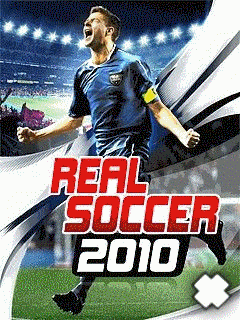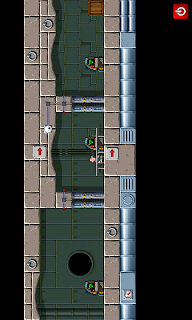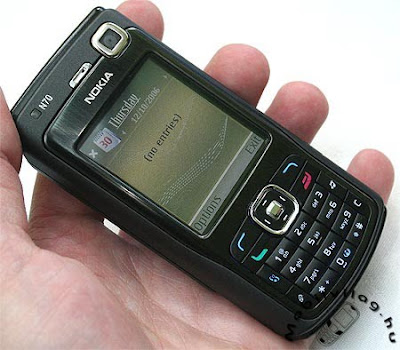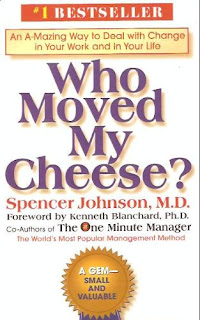Not lose iPhone touch , strong entertainment, connection, hd2 of HTC PDA phone is considered the top today.
Impressive design
Hd2 no different than the video, the image appears on the Internet for more than two months ago. However, hold this model on hand, strong impression because HD2 is designed for a sturdy frame, sure, the edges, moderate surface Rough hands and make the situation.

Hd2 a large 4.3 inch screen, so large. Model completely exceeds that of iPhone,
Touch Diamond2 ... but if those who have ever held the hand Toshiba TG01, it'll make much more compact and hd2. Mobile manufacturers in Japan are more users in Vietnam are not processed masculinity, while hd2 contrast, more compact and sturdy.
TG01 is the size of the Toshiba 129 x 70 x 9.9 mm, while hd2 is 120.5 x 67 x 11 mm, the device thicker and heavier hd2. TG01 made many fans using Windows Mobile fear when broken out in jeans.
Front of HD2 is 4.3 inch screen almost the entire front of selection. However, next to the border is quite thin, this design makes your save file size. Below the screen, 4 button joystick with 5 be covering emerged. Equipped with hardware and key details of hd2 is an upgrade over Touch HD - processing model is difficult to use because the keys easy to press the wrong touch.
Through the press the button below, you can call, return to Home screen, press the Windows key to open the menu, back down again and finally the power button, also is used to disconnect the call. Compared to the screen, the keyboard layout is slightly lower, however, completely sufficient for the thumb to go to almost five buttons.
Skeleton metal rounded edges, right and left of hd2 not have the appearance of a button as many phones that run Windows Mobile before. Next left only increase or decrease the volume button is simply edges designers, the machine is communicating micro USB port and 3.5 mm headset jack.
The next of hd2 is larger than the trend towards lower, so the back of the machine with a larger area. Shell slot machines are curved to hug, because hd2 not smooth as the iPhone 3G/3GS so large, but still unsure on when to use.
Hd2 is a flaw in the camera lens behind the layout is quite high. When the machine is back to, dust, sand or other placements that can be done with glass surface scratch. Sides of the 5 Megapixel camera is hd2 dual LED lights and loudspeaker.
Sensor technology and interface of HTC HD2HTC hd2 a phone running Windows Mobile was first fitted capacitance sensor technology has points, controlled by fingers. Before that, the market has a model equipped, but most notable is the Apple iPhone.

The fitted capacitance sensor technology, meaning no hd2 pen comes as the PDA phone running Windows Mobile touch before. All controls on the large 4.3 inch screen of the machine is through your fingers.
Tests showed that hd2 is ready for the hand completely. Touch on sensitive, smooth, sliding ability Menu, photos, site no problems about latency as versions running Windows Mobile touch screen before. Users to easily zoom, thumbnail images, web pages with two fingers easily. However, if to compare with the iPhone on smooth level of hd2 is still a little weak.
If the iPhone for photos, site drainage elastic bar, the hd2 still a little influence of the Windows Mobile before, little shock, or blur the image a bit before you see. However, latency is not much, and almost instantaneous display. If the assessment point of touch, hd2 is 9, iPhone is still 10 - Apple's mobile is still king in this area.
Interface, HTC hd2 Sense use software customized for Windows Mobile 6.5. However, the comparison with the HTC Hero, look Sense on the same TouchFLO 3D Touch ever appeared on PRO2 or
Diamond2 than previously.
HTC has designed Sense with Windows Mobile 5 June nearly uniform, easy to use and allowed to go through the features one step short. Outside the Home screen, beneath the 13-icon a slider bar, allowing the applications to include: Home, Contacts, Messaging, Email, Web, Calendar, Stock, photos, music, weather, Twitter , Footprints, Setting.
In particular, Home screen consists of a clock is designed with two-line calendar of major classified, information on time, weather, timer, calendar. Found on the tab, 3 large icons horizontally, slightly up when stroked, 9 applications off with large icons to cover the larger screen. Users can install applications to go off the program quickly.
Like many PDA phone running Windows Mobile 6.5, instead of clicking the Start button to cover the list of programs off, Programs, Settings ... as of June 1 and earlier, now an icon menu with pictures of bees will appear, allowing travel to all applications, settings of the machine. Besides touching Start button, users can click the Windows logo button Below the screen.
Icons in the main menu is arranged in three parallel columns, but not aligned together. With the big screen, hd2 may be viewed as one of the largest mobile icon today. Easy finger lightly stroked up and down to go into the application. When you touch the bottom or the top, the Menu icon and duct simulation of elastic-like claws icon, list applications such as iPhone.
Virtual keyboard with buttons on the QWERTY supported content feedback. With wide-screen, keyboard hd2 interface with large buttons, easy editing.
Entertainment Multimedia
Inheritance Touch HD, hd2 continue to be directed to the PDA phone features entertainment. 4.3 inch wide-screen machine is equipped with a great way to watch movies, photos, in addition to large machines have external speakers, 3.5 mm headphone jack for connecting to a variety of headphones, speaker output. ..
From the Home screen, the user can tab through the Gallery to go to the contents of images, movies. List of photos, videos are displayed as thumbnails, or scan. Easy to use fingers, claws turn push or click view image smoother.

When viewing an image detail, hd2 show only horizontally, and only a corner from the right side to left side. Hopefully, the airline will have to improve in the next ROM version, to hd2 can rotate the screen like the iPhone much more angular. Users can zoom, thumbnail image with two fingers easily.
Meanwhile, video on hd2 with popular formats such as AVI (DivX / XviD), MP4, WMV, H.264, H.263 images sharp, brilliant light. Viewer of the video machines are designed closer to the iPhone, however own a computer equipped with larger buttons, other than double-clicking on the iPhone.
HD2 is one of the best movies equipment, and large bright screen. Same film, to the next iPhone 3GS, each model has its own advantages. If hd2 for space, light is Apple's mobile the image depth, more realistic colors.
To test, No Chemical copied a video with a resolution of 720p HD for treadmill testing, despite the speed of 1 GHz, but not good HD2 view, photos shock. While, as with the film, see the image on Acer neoTouch also shock, but faster HD2 .
5 Megapixel camera with two LED's hd2 deserve a public point of this super product. Right in the night, when taking photos, taking full light of hd2 whole room just for the quality of detail, bright images full.
Meanwhile, pictures outdoor better Omnia i900 - one of the best PDA phone photography today. Popular colors clear and bright, but if you take pictures in sunny, the frame has both shade and sunlight, hd2 not well balanced.
Hd2 is one model for good quality video. Easy to make VGA-quality video at 30 frames per second smooth, bright enough, with the support of the LED.
I'm surprised more people have shown the ability to see hd2 performance of their connections, especially when compared to 3GS iPhone - the mobile web surfing is considered the number one today.
According to specifications, hd2 support GPRS, EDGE, HSDPA 7.2 Mbps, HSUPA 2 MB per second, standard Wi-Fi b / g, features broadcast Wi-Fi (Wi-Fi router) , Bluetooth 2.1 with A2DP.
Hd2 equipped with two web browsers, including Opera Web tab right on the September 7 and Internet Explorer on the Menu. Web browser supports multiple touch points, hd2 allows users to zoom, thumbnail site with two fingers very quickly.
Compared to the iPhone 3GS surf on Wi-Fi, the speed of hd2 is always superior, faster phone "Apple" from 3 to 10 seconds depending on the storage site.
Meanwhile, the video search on YouTube and watch movies, hd2 also reflect its 1 GHz, from high speed load, display and view the iPhone faster than 3GS.
GPS and other applications
HTC hd2 software pre-installed Google Maps as many other PDA phone running Windows Mobile. This is not just a PDA phone with high speed, the ability to test the GPS wave machine still very great, this remarkable model of time to receive download map, locate or so with iPhone 3GS generation mobile running Windows Mobile before.
Besides the ability to locate pure HTC hd2 also equipped with an application called Footprints, which allows taking photos, add places interesting position.

Machine interface, one of the software to create more impressed with the user is viewing weather. 3D images with smooth, hd2 can improve the image pretty smooth illustration clouds, rain, sun, cars whisked to the rain ...
This is a mobile built many basic applications. Users can generator via Wi-Fi Routers features, read RSS, view PDF files, install applications directly from the Marketplace or backup data directly to MyPhone.
This model also integrates several social networking applications like Facebook, Twitter ... Accordingly, the user easily update information, upload photos, write status. Almost is the application of many basic PDA phone running Windows Mobile recently.
Rank speed, battery
With 1 GHz speed, large RAM, hd2 PDA phone is the current champion of the ability to surf the web, start, fast applications.
This is a PDA batteries Health, high speed.
Sense interface (or TouchFLO 3D) formerly a major obstacle to the PDA phone, the current speed, almost does not affect performance on hd2.
Pin on the actual time used for about 2 days, equivalent to the iPhone or other PDA phone. Although only hd2 capacity is 1230 mAh. Surfing, Wi-Fi and continuous use time machine for about 4 hours.
Like many PDA phone recently, ability to wave your phone is worth hd2 not worry. Machine sound quality, great speakerphone. However, the quality of external speakers do not have much bass, in contrast with headphones listening, sounds clear and warm.
With 15.9 million sale price is the same as HTC announced the launch of Windows 7 in Hanoi, hd2 is considered a choice worth money next opponents in the price range as the iPhone 3GS, Sony Ericson Satio .. . This model will be available in future.
The most significant point of HTC hd2:
Networking: GSM 850/900/1800/1900 MHz, UMTS 900/2100 MHz, HSDPA, HSUPA.
Dimensions: 120.5 x 67 x 11 mm, weighs 157 grams.
Monitor: Cold response capacitance, multi-point, wide 4.3 inch, 65K color, TFT, WVGA resolution of 800 x 480 pixels.
Processor: 1 GHz Qualcomm Snapdragon QSD8250.
OS: Windows Mobile May 6 Professional, HTC Sense interface.
Memory: Memory 512 MB, 448 MB RAM, microSD card slot, machines with a 2 GB memory card.
Connectivity: Wi-Fi b / g, Bluetooth 2.1 with A2DP, microUSB port, GPS, 3.5mm headset jack, FM radio.
Software included: Wi-Fi router software, Facebook, YouTube, Twitter, HTC Footprints.
 Some time ago, a Nokia mobile phone from his series C leaks in a number of Internet sites. Some people certainly hope, Nokia can make an announcement for the first time at the Mobile World Congress (MWC) 2010, in Barcelona, some time ago.
Some time ago, a Nokia mobile phone from his series C leaks in a number of Internet sites. Some people certainly hope, Nokia can make an announcement for the first time at the Mobile World Congress (MWC) 2010, in Barcelona, some time ago.