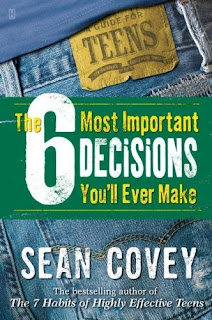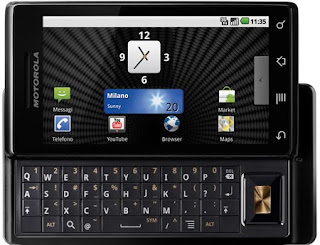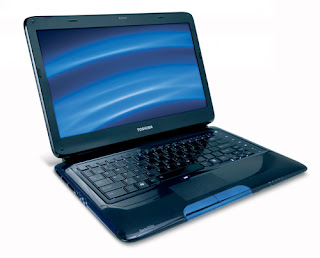Sony Cybershot DSC-TX7 whether the fashion line of travel but still quite strong on features and configuration compared with nearly 379 USD.
TX7 is a replacement for TX1 ultra-thin design, slide and hide in the lens. Although still a 4x zoom lens, but has been extended to 25 mm (25-100 mm), while LCD is larger and higher resolution. Also features Memory Stick Duo Sony, the company has also wisely incorporate both the card slot supports SD / SDHC, however, does not support high capacity cards SDXC.
TX7 can say on par with touchscreen versions 210/PowerShot Digital IXUS Canon SD3500 IS. Though specializing in sensors, but in return,
Canon has created competition for its compact version with cheaper, more long-range zoom and also a larger number of pixels, compared with 14.1 million at 10, 2 million points of Sony TX7.
Slider is in the tradition of the TX7, just a lens cover, is both the source switch. Pull the lid down will also open the lens, turn on, open flash, focus assist lamp and two microphones to record. Nearly the entire back side is 3.5 inch LCD screen, leaving only a small edge for the handle. TX7 is pretty amazing thin, only 18mm, not unlike a thin phone and can put just enough breast pocket.
However due to the thin, small hands and the design sensitivity, TX7 difficult one-handed controller that regular users will have to use two hands on the top and bottom edges. But the arrangement of right outer lens also makes the left side of left hand was held with only two fingers to prevent the lens cover should be quite inconvenient. Camera button is small but still easy to press, but the zoom button on the side edges are too small so a bit difficult task.
Due to the compact machine's connection to external devices via the dock to support the DC-in port, USB, HDMI and A / V, but only on a specific Sony port used to connect the dock or USB cable connected to the computer.
Integrated flash small but well enough to light about 3.8 m at the widest angle lens. Buy rechargeable lamp takes about 4 seconds. Lithium Ion Battery NP-BN1 in standard mode to allow capture of about 230 new models to recharge, more Canon 10 models.
When you open the slide, speed of operation TX7 rapidly, almost instantly ready to shoot. All full-time zoom range is approximately 1.5 seconds and almost no noise. Optical anti-shake system is also integrated and placed in fully automatic mode, the shooting can not be turned off automatically intervene.
Highlights in TX7 may include the type of regime "take more to get one" featured by Sony. First, not to mention anti-blur mode anti blur motion capture allows six pictures and then combines them into one image with the definition of six component images together. Second is the dusk sky Mode Handheld Twilight took six consecutive frames, but this is to reduce the grain noise. ISweep Panorama mode allows continuous shooting several types of fling machines, then the machine will automatically connect these images assembled to form a complete panorama picture. Finally, exposure compensation mode Backlight Correction HDR background. Machine will automatically merge two images with different exposure parameters to get the bright pictures make up the other picture, creating a picture with a wider range of dynamic contrast.
Face detection mode on TX7 almost always automatically enabled and will affect the parameters light, exposure, white balance and anti red-eye. It can identify up to eight faces simultaneously automatic watch faces priority. Regime to identify and monitor these activities as fairly accurate. However, when lower light conditions, they become slower and would not work reliably if the object is not close enough and did not turn straight to your face.
Smile mode detection and capture were maintained on this version. Although in theory, a player can receive automatic many style smile but in reality also depends on circumstances. Although this feature is also what they bring exciting experiences for photographers.
TX7 also focus on relatively simple tasks just by touching the point to focus on the screen. Although this mechanism is still controversial, but at least as fast, intuitive and quite accurate, rather than selected by the system up and down buttons to adjust. In any mode focus does, who shot just touching the object to focus, the machine will automatically switch back to focus in areas that touch.
3.5 inch LCD screen built 16:9 ratio, ideal for HD video. The resolution was pushed up 920,000 pixels (640 x 480 pixels), twice with the same level version of the Canon IXUS 210. Vertical Horizontal viewing angles are also quite large, good anti-glare though still not perfect especially when compared to the IXUS 210 pixels less than the same place under the sun.
Navigation system based on symbols makes access very easy and intuitive, however, so that the custom parameters are only very simple and small, not much can be arranged as with System navigation based on text.
TX7 1080i HD video support for the AVCHD format or MP4. The AVCHD format, users can choose the quality of shooting 17 Mb / sec (1920 x 1080 pixels) or 9 megabytes per second (1440 x 1080 pixels) with a 16:9 ratio. Both AVCHD quality recording can choose PAL or 50Hz NTSC 60Hz. Another advantage is taken of the TX7 can zoom while recording without risk of engine noise zoom affect the sound quality of the video.
TX7 is equipped with sensors "R Exmor" CMOS 10.2 million pixels, the new sensor technology came out in March last year with a pioneering two versions HX1 and TX1. This sensor technology used to push it close to the photosensitive layer receives light, improved mode in low light conditions as well as significantly reduce the amount of grain noise. One other advantage is TX7 continuous shooting speed is quite fast, a new Bionz image processor Sony's taken for this version with a speed of 2, 5 or 10 frames per second, enough to catch the scene common sport.
There is a compact version of the Sony TX7 has been improved to make this version again become a formidable competitor on the market for tourism with wide angle lens and zoom range reasonable (25 - 100mm), sensitivity one big 3.5-inch 16:9 ratio, high resolution 920,000 pixels, is ready for HD video mode. Besides a new generation sensor Exmor CMOS R 10.2 million pixels and the intelligent auto mode makes TX7 despite lack of manual mode but still be a useful version of the popular interested in photography but preferred the convenience.
Large touch screen with focus mode by touching proved very interesting and useful next to a high accuracy. Correct criteria line fashion TX, TX7 extremely compact and slim, easy to carry pocket but the design for this troubling situation when they take TX7 both a hand and two hands.
Great image quality of bad but still can not assume the character of tourist flow, which is in good condition no star light, but goes low light conditions or is slightly complicated the picture quality starts with problem . But the interesting features with eye-catching appearance, the inherent weaknesses of the TX7 this can completely ignore those who are not too picky.