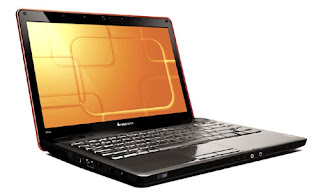Tips & Trick Penggunaan Hp biar awet dan tidak cepat rusak
Saking keseringnya gonta ganti kartu,sim cardku jadi error dech, gak bisa digunain.... wah gawat nich males banget kalau mesti ganti kartu lagi,mesti promosiin lagi dech ke teman2
kalau teman sie gak masalah di promosiin,lah kalau bozz keknya gak banget dech
yang namanya bozz paling anti sama orang yang suka gonta ganti kartu.
jangankan bozz aku aja malez ngesave no orang yang suka gonta ganti kartu
mau tak mau mesti konsul dech sama mbk google
ech ketemu dech sama artikelnya imserba.com
Alhamdulillah sukses 100% & kartu sim cardku bisa aktiv lagi
sebagian aku shere yach
Tips membersihkan body handphoneGunakan bahan yang ringan dan halus tuk membersihkannya, seperti kain lap kacamata. Dan jangan gunakan cairan yang keras seperti silikon, gunakan saja cairan pembersih kacamata tuk membersihkan body handphone.
Tips Sim Card errorBiasanya gara2 keseringan gonta ganti kartu, sim card yang kita gunakan kadang2 menjadi eror. Kalo aq sih untuk pertolongan pertama biasanya bagian chip nya pada sim card itu ta gosok pake penghapus,entah untuk apa,atas saran seorang temen juga. Biasanya kalau goresan pada chip tidak parah parah sekali, setelah digosok pake penghapus sebentar,sim card bisa digunakan lagi ( Nah ini kasusku Alhamdulillah berhasil)
Tips mencegah pencurian dataBluetooth sebaiknya jangan di posisikan pada kondisi ON terus. Dan visible nya di set ke OFF, hanya di ON di saat saat yang dibutuhkan,setelah itu kondisikan ke OFF lagi.
Hal ini untuk menjaga pencurian data pada HP kita.
Tips mengatasi batre hp yang ngedropKadangkala disaat saat darurat,saat kita jauh dari yang berbau toko hp dan teknisi hp tiba2 batre hp kita drop. Mau beli,beli dmana? Mau ke service hp,servis dmana? Apalagi hp kita tergolong yang susah dicari,jadi butuh waktu tuk mencarinya
Ada tips ringan yang saya dapet dari...dari mana ya..aq lupa,kayaknya sih majalah..
Masukkan batre yang drop tadi ke freezer dengan dibungkus plastik dan diikat rapat. Diamkan di sana selama 12 jam, setelah 12 jam keluarkan dan tiriskan (emang masakan!).kalo iketan plastiknya rapat,biasanya batre hpnya g basah. Setelah itu dicoba,biasanya sih dengan cara itu bisa. Sudah beberapa kali ta coba bisa, Entah bagaimana dgn anda. Cobalah sendiri. Klo bisa ya lumayan, klo gak bisa brarti anda blum beruntung
Tips tuk mengetahui hape seken anda pernah nyemplung air atau tidak.Ada beberapa tips tuk mengetahui hape seken anda pernah nyemplung air atau tidak:
1. Di stiker garansinya ada tulisan dengan spidol merah X-WD (eX Water Damage)
Dan di stiker imeinya biasanya juga diurek2 pake spidol merah juga. Tapi ini hanya ada kalau kita servis di konter resmi.
2. Periksa bagian batre, di hp Sony Ericsson, pada bagian batrenya sebelah atas deket kuningnya itu biasanya ada stiker kecil berwarna putih. Kalau sudah pernah rusak nyemplung air, stiker ini jadi berwarna merah.
(klo stiker ini tidak ada berhati2 aja, ada kmungkinan hp anda pernah nyemplung air, untuk merk lain saya kurang tahu, karena dari dulu pegangan saya rata rata SE aja)
3. Cek fisik (kalo ini biasanya yang bisa teknisi hp)
tips membeli HP secondSebenarnya saat kita membeli HP 2nd tanpa pengetahuan yang jelas sama saja kita seperti membeli kucing dalam karung. Padahal sebenarnya apabila kita punya pengetahuan yang cukup ttg HP kita bisa mendapat barang bagus. Karena HP baru VS HP 2nd harganya terpaut cukup jauh.
Tipsnya :1. Perhatikan no IMEI nya, perhatikan ini
HPnya harus yang GSM, bukan CDMA...
Would like to know your mobile is original or not?!
ketik : * # 06 #
untuk memunculkan no IMEI
setelah itu no IMEI anda akan keluar
ex :
4 3 4 5 6 6
0 0 6 7 8 9 4 3 5
perhatikan 2 angka yang yg dicetak tebal. angka ke 7 dan 8 dari kiri
Jika angka ke 7 & 8 adalah 02 atau 20 maka artinya HP anda dibuat di ASIA yang mempunyai kualitas jelek
Jika angka ke 7 & 8 adalah 08 atau 80 maka artinya HP anda dibuat di Jerman yang mempunyai kualitas tidak terlalu jelek
Jika angka ke 7 & 8 adalah 01 atau 10 maka artinya HP anda dibuat di Finlandia yang mempunyai kualitas bagus
Jika angka ke 7 & 8 adalah 00 maka artinya HP anda dibuat di Prancis yang mempunyai kualitas terbaik di dunia Mobile Phone
Try It
sumber : tabloid pulsa
2. Perhatikan no IMEI nya, samakan dengan dusnya sama atau tidak
3. Perhatikan kelengkapannya. Dus, batre, charger, handsfree, CD, pastikan semuanya lengkap!dan pastikan ada sticker hologramnya
4. Perhatikan layar LCD nya baik2 cari apakah ada titik hitam atau tidak. Kalau ada,sebaiknya hp tersebut jangan dibeli, karena hampir bisa dipastikan LCD nya mulai kena. Khusus yang touch screen pastikan juga sensitivitas tunyulannya atau stylusnya masih peka
5. Tekan semua tombol yang ada,masih berfungsi atau tidak. Kalau mau mau lebih teliti lagi, coba untuk nulis sms,disitu kepekaan keypadnya lebih terlihat
6. Coba untuk mencoba dalam waktu yang lama diatas 5 menit. Untuk menjaga hal hal yang tidak diinginkan seperti hp tiba2 panas, batre panas, hp restart sendiri, sinyal tahu2 hilang, batre ngedrop, hp hang.
7. Coba untuk telpon ke layanan operator
8. Tes mikropon lewat menu recorder
9. Cek speakernya, suaranya pecah atau tidak, keras seperti normal atau tidak
10. Cek vibrasinya masih ada atau tidak
11. Buka tutup batre dan lihat segel+bautnya. Kalau bautnya cacar/segelnya bertuliskan repaired by...berarti hp tersebut pernah diservis
12. Usahakan beli yang masih bergaransi
13. Kalau membeli yang model sliding/flip/swifel usahakan juga yang termasuk keluaran agak baru. Soalnya kalau kelamaan dikhawatirkan flexiblenya kena. Klo dah kena ya udah...paling2 blank screen.
14. Terakhir cek casing luarnya.
Banyak orang hanya menganggap ponsel hanya sebagai alat komunikasi semata, telpon dan sms. Padahal banyak sekali yang bisa kita dapatkan dari sebuah ponsel
Aplikasi office
Kalau di ponsel berbasis Java ada aplikasi yang namanya Mobile Word dan Mobile Sheet
Di ponsel Symbian fasilitasnya jauh lebih beragam. Yang paling terkenal adalah Quick Office dan Document To Go. Dengan kemampuan membaca + membuat file2 office (word,excel,powerpoint). Tidak ketinggalan aplikasi PDF reader melengkapi fitur Office pada ponsel anda.
Browser
Kalau anda masih merasa kurang puas dengan browser yang ada di ponsel, pilihan Opera Mini bisa dijadikan alternatif. Berbasis Java yang bisa digunakan sebagian ponsel yang ada
Music
Kalau pemutar mp3 untuk ponsel java masih sangat susah dicari. Tapi kalau untuk ponsel berbasis symbian 2 aplikasi keluaran lonely cat games dapat diandalkan. Ultra MP3 dan LCQ juke box. Kalau ponsel termasuk ponsel music,pemutar standard dari vendor biasanya jg cukup mumpuni.
Fitur fun lainnya
GMaps ----) aplikasi yang sama dengan Google Earth
Slicker,agile messenger -----) untuk chatting,banyak aplikasi yang menawarkan program chat,tapi dari pengalaman 2 aplikasi ini mampu bekerja dengan baik,walaupun sinyal naik turun. Cukup stabil dan tidak putus2
STOP BAD HABBITKadangkala kita melakukan kebiasaan2 yang buruk kala kita menggunakan hp.
1. Menggunakan hp saat di dalam bioskop, mending mending kalau di silent, kadang kadang ada yang masih bangga dengan ringtone nya.
2. Menelepon saat mengendarai kendaraan. Do you know, kecelakaan akibat bertelepon / ber sms ria saat mengendarai mobil merupakan salah satu yang tertinggi??? Dan bagi pengendara motor, berhentilah sejenak dari pada naik motor sambil telepon, selain berbahaya, rawan penjambretan. Sudah banyak teman saya yang hp nya dijambret gara2 baca sms di bangjo.
3. Menelepon dengan suara keras di tengah keramaian. Hey, apa anda pikir ini dunia anda berdua?
4. Menelepon dengan menggunakan HP tapi memojok/merapat ke sudut tembok. Apa anda tahu bahayanya? Di tempat terbuka saja radiasi ponsel dapat merusak otak anda, apalagi di tempat sudut dmana radiasi ponsel akan jauh lebih tinggi. ( Baru tau dech )
5. Menaruh HP di saku. Kalau digunakan tuk menelepon bisa mengakibatkan kanker otak, apalagi kalau ditaruh di saku baju. Radiasinya bisa memicu terjadinya kanker payudara. ( Bener banget,Hp yang disimpan di saku terasa banget radiasinya badan terasa nyilu sampai ketulang )
6. Menggunakan hp (telepon/sms) di area terbuka. Terutama di pinggir jalan, memicu penjambretan.
7. Membawa hp hingga ke kamar mandi. Jangan tertawa dengan habit yang satu ini, buktinya ada beberapa orang yang nekat menggunakan hp di dalam kamar mandi. Trus ada kejadian tragis hp masuk lubbang WC. Jgn sampai anda mengalami/mengulanginya lagi.
8. Menggunakan HP di SPBU
9. Menggunakan HP di pesawat, sudah dijelaskan pula di trid tetangga