HP G42 has a good configuration, using high-performance, sleek and good heat dissipation capability which is fairly thick and hard drive read speed is not high.
HP G42 is quite similar Compaq CQ42 about design but the HP G42 towards advanced users a bit more with some minor changes in design and product configuration.
HP G42 is quite similar Compaq CQ42 about design but the HP G42 towards advanced users a bit more with some minor changes in design and product configuration.
Computer equipped with screen size 14 inch LED resolution 1366 x 768 pixels with the hardware configuration includes an Intel Core i5-460M-speed 2.53 GHz, 2GB DDR3 RAM, ATI Mobility Radeon HD 5470 1GB VRAM, 500GB hard drive and optical drive DVD read.
G42 size 342 x 228 x 36.5 mm Weight 2.2 kg with 6 cell battery included. Machines without operating systems pre-installed.
G42 size 342 x 228 x 36.5 mm Weight 2.2 kg with 6 cell battery included. Machines without operating systems pre-installed.
Part 1: Design, Keyboard, touchpad
Design
One of the strengths and the G42 is the most attractive design. Brought many influences from the early Envy and designs inspired unibody style, G42 gives users a simple, youthful but very elegance.
On the front of machine is engraving float vein l make users feel "clean" by not sticking fingerprint and easy cleaning when needed. HP logo in the bottom as well as luxury and respect of the machine.
However, G42 is still a downside is quite thick (up to 36.5 mm). This is also a feeling for the situation worse than the weight was only 2.2 kg including batteries.
HP G42 fully equipped quite connected as VGA, HDMI, LAN, USB, microphone, headphones, card reader and Kensington lock on the left side, power jack, USB and optical drive on the right side. However, data port connection speed eSATA does not appear in this model.
Keyboard, touchpad
Do not use the design chiclet quite popular lately, but the G42 keyboard is considered good because fullsize size, key spacing and reasonably good rebound. However, the first time after the operation, the user will have to get used to feeling a bit "loose hands" because the keys bounce slightly and brings the machine explicitly.
Another advantage is the big size of the keyboard navigation keys, equivalent to the conventional keyboard feels so very comfortable to use.
Sides and also includes a keyboard design still popular seamless texture as the outer surface to slippery fingers when not in use. The operation also used on a fairly smooth with little delay. However, the two mouse buttons feels a bit heavy when pressed.
Part 2: Monitor, performance
Monitors
G42 equipped with screen size 14 inch LED resolution 1366 x 768 pixels. Similar examples of monitors are mostly used in laptops recently, G42 to show the image and color clarity, but details have weaknesses "inherent" is shiny and angles are collected narrow when used outdoors or bright light source behind the machine.
Performance
G42 version was tested with the hardware configuration includes an Intel Core i5-460M-speed 2.53 GHz, 2GB DDR3 RAM, ATI Mobility Radeon HD 5470 1GB VRAM memory, hard drive 500GB DVD burners and optical drives to read.
dot system with Windows Experience Index
On the front of machine is engraving float vein l make users feel "clean" by not sticking fingerprint and easy cleaning when needed. HP logo in the bottom as well as luxury and respect of the machine.
However, G42 is still a downside is quite thick (up to 36.5 mm). This is also a feeling for the situation worse than the weight was only 2.2 kg including batteries.
HP G42 fully equipped quite connected as VGA, HDMI, LAN, USB, microphone, headphones, card reader and Kensington lock on the left side, power jack, USB and optical drive on the right side. However, data port connection speed eSATA does not appear in this model.
Keyboard, touchpad
Do not use the design chiclet quite popular lately, but the G42 keyboard is considered good because fullsize size, key spacing and reasonably good rebound. However, the first time after the operation, the user will have to get used to feeling a bit "loose hands" because the keys bounce slightly and brings the machine explicitly.
Another advantage is the big size of the keyboard navigation keys, equivalent to the conventional keyboard feels so very comfortable to use.
Sides and also includes a keyboard design still popular seamless texture as the outer surface to slippery fingers when not in use. The operation also used on a fairly smooth with little delay. However, the two mouse buttons feels a bit heavy when pressed.
Part 2: Monitor, performance
Monitors
G42 equipped with screen size 14 inch LED resolution 1366 x 768 pixels. Similar examples of monitors are mostly used in laptops recently, G42 to show the image and color clarity, but details have weaknesses "inherent" is shiny and angles are collected narrow when used outdoors or bright light source behind the machine.
Performance
G42 version was tested with the hardware configuration includes an Intel Core i5-460M-speed 2.53 GHz, 2GB DDR3 RAM, ATI Mobility Radeon HD 5470 1GB VRAM memory, hard drive 500GB DVD burners and optical drives to read.
dot system with Windows Experience Index
Scoring systems to Windows Experience Index.
With hardware like this, this model achieved 3.3 points (get low score by clicking the graphics capabilities for Windows Aero) in the system when the spots on the Windows Experience Index Windows 7 Ultimate 64 bit. On a scale of detail, to reach 6.8 point processor, RAM memory is 5.5 points while the graphics capabilities are 3.3 points and graphics for the game to reach 5.4 points.
Machine reached 4169 points for 3DMark06.
When using programs to try to score 3DMark06 graphics power, the HP G42 at 4169 points. Level score very well and in line with most of the work requirements are popular graphics applications.
Scoring machine with the program overall PCMark Vantage.
If using PCMark Vantage program (the operating system used 64 bits) to assess the overall machine, the machine achieved 5295 points.
Meanwhile, accompanied by graphics card, G42 can play the game PES 2011 graphics required in the relatively (High graphics settings) with an average speed of 45 frames per second.
Hard drive test results using the program HD Tune Pro 4.6.
Test the reading speed of the 500GB hard drive has an average read speed of 53.8 MB per second is lower than the average over 60 MB per second in the popular laptops today.
Evaluate the processor with the latest programs Cinebench R11.5.
Continue using Cinebench R11.5 program to evaluate the latest Intel Core i5-460M. A pretty powerful processor to reach 16 million laptops have the graphics card comes.
Part 3: Thermal, battery, audio
Radiator
The most interesting point in the G42 is the heat dissipation capability. Despite many complaints to the HP series so far, G42 has a good cooling system. External cavity radiator on the left side as usual, this model also has a fan inlet at the bottom edge to increase heat capacity of the machine.
Therefore, when use as web surfing, music playback, the machine is not too hot and can still be used on two legs. Section is a bit warmer on those still in the acceptable level.
Battery
HP G42 is equipped with 6-cell battery included. To fully charge the battery while using this, users need 3 hour period from about 7% battery level.
Tested: Firefox 10 loading site and automatically reloaded every 15 minutes, add a page to open online music and for continuous playback using headphones instead of speakers and to the volume at 70% level 50% light machine run until it automatically shut down (the 5% level), the time it reaches 1 hour 57 minutes.
Part 3: Thermal, battery, audio
Radiator
The most interesting point in the G42 is the heat dissipation capability. Despite many complaints to the HP series so far, G42 has a good cooling system. External cavity radiator on the left side as usual, this model also has a fan inlet at the bottom edge to increase heat capacity of the machine.
Therefore, when use as web surfing, music playback, the machine is not too hot and can still be used on two legs. Section is a bit warmer on those still in the acceptable level.
Battery
HP G42 is equipped with 6-cell battery included. To fully charge the battery while using this, users need 3 hour period from about 7% battery level.
Tested: Firefox 10 loading site and automatically reloaded every 15 minutes, add a page to open online music and for continuous playback using headphones instead of speakers and to the volume at 70% level 50% light machine run until it automatically shut down (the 5% level), the time it reaches 1 hour 57 minutes.
Using Battery Mark 1.1 Imtac program to measure time using the battery until the machine automatically shut down.
Meanwhile a treadmill test for HD movie playback 720p and continuously until the machine off, turn off Wi-Fi connection, instead of using external speakers and headphones at the volume level to 70% (negative bar of Windows Media Player program to 100%), 50% brightness until the machine runs itself off (also at 5% battery), then this time will be 2 hours 11 minutes.
The figures show that testing machines have an average battery life, compared with the equivalent experimental results in many other popular laptop.
Audio
GP G42 uses Altec Lansing speakers sound quite clear, with bass treble clear whether real or not, but compared with a range of money and many other laptops, the G42 is really suitable for personal entertainment needs personnel, especially in the space of less than 25 m2.
Advantage - Nice design. - Configure attractive - Good quality speakers. - Good radiator. Disadvantage - Lack of eSATA. - Machinery bit thick. - High speed hard drive yet. You can see more detail technical this laptop in Amazon : HP G42-247SB 14.1-Inch Laptop | |
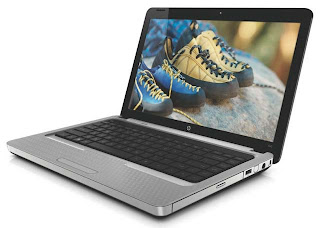
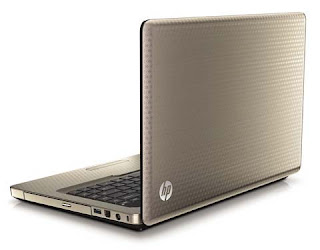


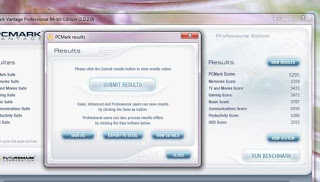

















0 comments:
Post a Comment