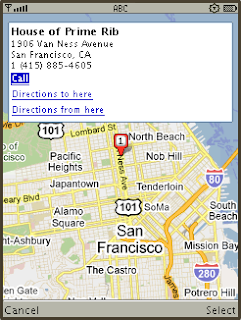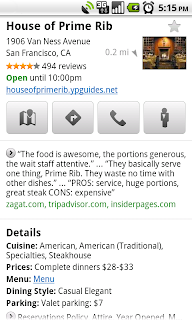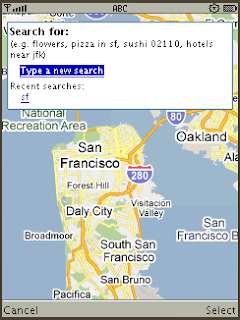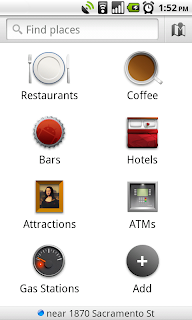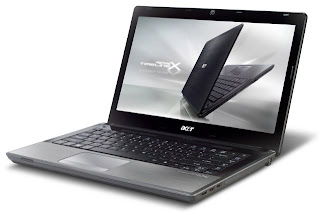HTC is a serial Wildfire Tattoo released last year, but the design and features, Wildfire is a legacy of Desire almost intact and equipped with advanced hardware shortened.
Journey of the model began in April, when HTC Facebook account to post your choice of four names. Most fans of HTC choose from Wildfire impressed by the semantics of the word. Wildfire is considered affordable smartphone from HTC
The main features of the HTC Wildfire.
- Runs on 4-band GSM / GPRS / EDGE, 3G/HSDPA connection 7.2 Mbps.
- Android OS 2.1 interface HTC Sense.
- Capacitance touch screen 3.2 inch QVGA display, multi-touch points.
- Processor Qualcomm MSM 7225 528, 384 MB RAM, 512 MB ROM.
- Connect to Wi-Fi, GPS.
- Other features: automatic screen rotation, light sensor, automatically disconnect tones, smart dialing.
- 5 megapixel camera, video support.
- 3.5 mm headphone jack, 2GB memory card, integrated Bluetooth A2DP.
DesignHTC Wildfire looks like HTC Desire a mini version. In addition to Brown, this model is more red, white and quite showy.
In size, compact and visible light than machines, 106.8 x 60.4 x 12 mm and weighs 108 grams compared to 119 x 60 x 11.9 and weighs 135 grams of Desire. The new design makes Wildfire looks more comfortable holding hands or put on some pants pocket. In addition, the design of the machine is better than Tattoo.
The small size, making the screen smaller Wildfire, only 3.2 inches in size, capacitance touch technology. Located in the lower price range and reduced much equipment, so the standard of the computer screen resolution is only QVGA 240 x 320 pixels. With relatively small standard resolution, Wildfire display images and characters rather less easy to see the big picture right point on the small screen, not color.
Small screen makes the keyboard becomes narrow and difficult to use for editing in normal mode. However, when arranged horizontally, allowing machines to work better. Equipment support multi-touch points, allowing zoom, web, maps impressive, but this is no more equipped devices have the same price range.
Below the screen, Wildfire has the standard 4 buttons of Android include Home, navigation, back (back) and search key. Other keys are hard to Desire, this model uses touch.
Besides the left is increasing or decreasing the volume keys, microUSB port, power button and 3.5mm headphone jack is on the top. Cameras have 5-megapixel camera, flash back.
FeaturesMobile is a shortened version and is priced well, but Wildfire still many useful features. Machines running on Android operating system version 2.1 and Sense latest HTC, comes as the widget as Friend Stream, the fast interface allows applications. Machine list has been upgraded to version 2.2 Froyo.
In addition to the standard Android applications, this model also included a number of features like updates via Twitter Peep, add geographic location and tourist destination on the footprint image. Wildfire also supports easy application installation via Android Market.
On the phone features, Wildfire 4-band GSM support, speakerphone speakerphone, speed dial, smart dialing, voice, conference phones, multimedia messaging. Bluetooth A2DP support machine.
Wildfire is a device integrated 3G connectivity, in addition, users can surf the Web, Internet connection via Wi-Fi. Your web browser based on Webkit HTML machine.
Users can record video and upload directly to YouTube from 5 Megapixel camera of the Wildfire. However, the standard video format of the machine is low, including CIF, QVGA and QCIF.
PerformanceThe test phone connection in Vietnam showed relatively stable Wildfire conversation, calls sound clear and clean. Almost looks status "dropped" calls during use, in a noisy environment, for sound quite machine.
Wildfire uses Qualcomm MSM7225 processor speed of 528 MHz, obviously, can not compare the possibility of image processing, web browsing speed or Desire models with 1GHz running Android on the market. However, the handling features, and video is really nothing to complain.
Battery capacity 1300 mAh by machine, less than 100 mAh Desire, though this version is low resolution screen, supporting more energy, but time does not use any different. Use more than one day to about recharging while using regular phone, over 2 days.

 We’ve also made it easier for you to share videos by email or through popular social networking sites.
We’ve also made it easier for you to share videos by email or through popular social networking sites.

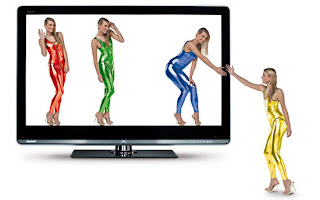



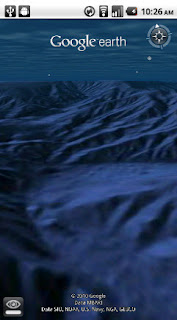






jpg)