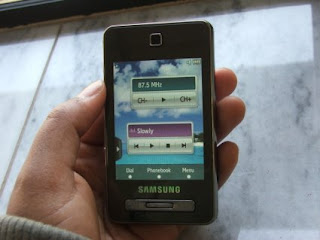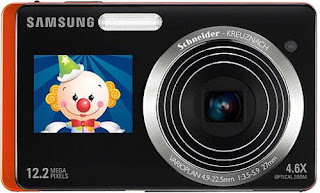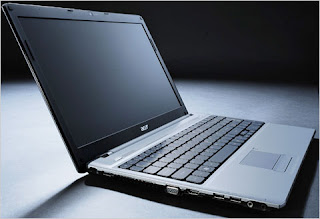The next version of the famous smartphone Samsung Omnia, Omnia II has many improvements in design, features and configuration upgrades.
Samsung keep the playing field touch-screen phone with the Samsung Omnia II (another name is i8000), a next version of the smartphone Omnia was sold last year. Was released, the Omnia II, sold together weekly with "brothers" Omnia HD at the time II/2009 .

Design table format as Omnia, the Omnia II is larger and thinner than the "predecessor" Omnia, 118x59, 6x11, 9mm, weighs 117g (Omnia is the 122g). Front and back are glossy black, some details such as chromium-plated keys, or camera ... not only help your skin beautiful but also enhance the aristocratic. However, as most phone products other shiny shell, the shell of Omina II as easy "start" fingerprint, making the device is lost the ball seven partly inherent beauty.
Beyond most other smartphones have similar design and other famous, wide-screen Omnia II to 3.7 " use Amoled technology, 65,000 colors, quality, good display, even when using under the sun. Amoled fact was used in many Samsung mobile phone models have touch screens recently. This technology has several advantages compared with TFT monitors, the most visible is the ability to save electricity. Omina II is one of the new smartphone uses Samsung TouchWiz interface touch 2.0, this is an upgraded version of TouchWiz many improvements related to the widget, in addition to the interface is nice and responsive than ... Like the Samsung Omnia, Omnia II using the operating system (OS) Windows Mobile 6.1 Professional. Vibration feedback technology is also integrated in the touch interface of this new product.
Omnia II 5 megapixel camera with flash LED dual use technology, auto focus mode ... Quality photos through a good test. Those who preferred mobile entertainment can also listen to FM radio, music player with many different formats such as MP3 / e-AAC + / WMA / WMDRM / OMA DRM February 1; movies format: DivX/XviD/MP4/H .263/H.264/WMV ... support these functions have 3.5 mm headphone jack port, microSD card slot (card can be "hot" but after the opening), Bluetooth 2.0 with A2DP and micro USB port ... With Internet connection, users can use Wi-Fi or 3G (HSDPA, 7.2 Mbps).
With Windows Mobile 6.1 Professional operating system, users can also use a lot of Internet applications and office applications on familiar Omnia II. For example, Pocket Office (Word, Excel, PowerPoint, OneNote, PDF viewer), web browsing, e-mail ... Especially, since built several widgets online such as Facebook, AccuWeather, YouTube, CNN mobile, Yahoo Finance, Yahoo oneSearch, Google Maps, Google Mail ... Omnia II helps users easily connect to popular applications without need through a web browser, complex and time consuming.
Omnia II uses Samsung S3C6410 667MHz processor, internal memory allows users to choose a 2, 8, and 16 GB, machine use 256 MB RAM. This configuration showed stronger than II Omnia Omnia ... The time spent by battery manufacturers for the 420 hours of standby time, 10 hours for talk time, these are impressive figures compared to many smartphone models have design equivalent.
Using real-time, Omnia II allows listening to music with headphones continuously within 16 hours.
You can find to buy in Amazon here : Samsung I8000 Omnia II Unlocked Phone with 8 GB Memory 5 MP Camera, Windows Mobile, GPS, Wi-Fi--International Version No Warranty (Black) | |